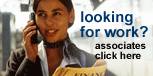Associates
Career Column: What Does the IT Guy Want You to Know About BYOD?

Build a foundation of networking knowledge in our Learning Portal to begin or continue your certification training.
The world of computing has rapidly changed to a point that allows people to access most kinds of information in almost any format including personal computers and laptops, smarthphones and tablets. This is generally referred to as bring your own device, and it can save people a lot of time and effort when accessing information. However, while using their own device is great for individual personal use, it can cause some issues when people bring their own device to work and utilize it to access company data.
IT personnel can point out some major issues that come with people bringing their own device to work. Almost every company runs a system of networked computers, and these are generally attached to a central server that is in charge of providing information services that individuals need to do their jobs. However, systems administrators spend a large percentage of their time ensuring that these networks are secure and that the data contained on networked computers and servers is safe. There are a number of reasons why the IT department may be very wary of people using their own device for work.
While it is generally safe to use something like a smartphone or tablet to connect to the company's wifi network and do things like check personal email on a lunch break, going much further can seriously jeopardize network security as this can introduce malware that may be present on their devices into the company network. If a business network is infiltrated by hackers using malware, they can change or delete information located on the network. This is a particularly big concern when servers contain data that is critical for company management like customer databases. In addition, businesses that are involved in the health care industry can find that they are in breach of privacy laws if they allow patient data to be leaked, and this can have serious ramifications. If the company is involved in IT, infiltrators can steal important information about what the company is working on and get access to things like program source code that can be used to pirate software.
If you do decide to bring your own device to work, you should check with the appropriate personnel to make sure that this is acceptable under company policies. You should also ask about specific types of acceptable and unacceptable uses. In addition, you should always make sure that their antivirus software is functioning properly and up do date. Connecting a device like a laptop that is infected with a virus can be potentially disastrous as malware can easily spread to other computers on the network and possibly the server itself. In the worst case scenarios, this can lead to a complete loss of company data as the virus could wipe out everything on networked drives. While a well run IT department should have backups of everything, it could theoretically take weeks of work and embarrassing phone calls to clients in order to get everything back to where it was before an incident happened.



Dunson & Associates, a Global Knowledge Authorized Training Partner, offers more than 3000 IT and Business courses! Click here to enter our learning portal, which allows you to view course outlines, schedule, manage and purchase training
© Copyright 2021 Dunson & Associates