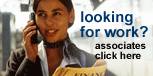Associates
Tweet Your Way to a New Job

Begin By Strategizing
Before using Twitter to find a job, begin by formulating a strategy that will make you seem attractive to potential employers. People should have a clear idea of their goals before they sign up for an account. Take time to write a brief plan of the goals that you hope to achieve and how you intend to do so.
For example, one goal you might set is to find a new position as a technical writer in the next three months. To achieve your goal, you'll need to update your resume and portfolio (if you have one), decide what industry you want to work in, gain knowledge of the industry's news, and make the time to search for open positions.
Once you define your goals and process, you're ready for the next step.
Create a Twitter Job Search Account
It is always best to use an account that is cultivated specifically for professional use when utilizing Twitter in a job search. If you already Tweet with friends and family, you may want to consider signing up for an additional account. When doing so, highlight your profession and location in your Twitter handle and use your first and last name in your username. This will help potential employers quickly identify your skill set and the type of job you are looking for. In addition, the profile should feature a professional picture, an attractive bio line, and a link to a website that reinforces your competency, such as a portfolio website or LinkedIn profile.
Using the example of a technical writer, your username should be your first and last name. Your handle needs to be 15 characters or less while remaining professional. A possible handle could be your first initial with your last name and an abbreviation of your desired position. Applying this technique to a technical writer named Jane Smith, her handle might be @JSmithTechWriter.
Once you've chosen a Twitter handle, you'll fill out your bio. This should contain your location, a short sentence or keywords as hashtags to highlight your achievements, and a link to your resume.
Make Your Resume Easy to Share
Twitter limits posts to 280 characters, so it is best to use a URL-shortening service like bit.ly to create a short link to an updated version of your resume. These can either be LinkedIn profiles that have been optimized to get specific jobs or a resume hosted on a blog or personal website that also contains your portfolio.
Follow the Right People
When using Twitter for a job search, it is essential to follow the right people in the industry that you are targeting. This can include hiring managers, job recruiters, and thought leaders in your field. Be sure to follow the same appropriate people who choose to follow you.
Begin Tweeting
At this point, you should begin posting Tweets. It can be a good idea to begin with a few messages before you start following anyone and then continue to Tweet regularly. If you find it difficult to compose new Tweets every day, you can use a service to schedule Tweets in advance. Just remember to keep up with any replies that your posts may receive. Everything that you post should be in some way related to your desired industry, though don't be afraid to show a little bit of personality. For example, a technical writer and a registered nurse should focus on Tweeting about their respective industries. They may occasionally share a more personal post, like a picture of their pet on National Pet Day, or Retweet news about a cause that's important to them.
Summary
Using the steps outlined above, Twitter can now be a valuable resource to aid your job search. Remember to show your personality on your profile but make sure the content remains professional. Happy Tweeting!
©2023. Christine Kaylor, Marketing & Communication Specialist at Dunson & Associates.
Dunson & Associates, a Global Knowledge Authorized Training Partner, offers more than 3000 IT and Business courses! Click here to enter our learning portal, which allows you to view course outlines, schedule, manage and purchase training.



Dunson & Associates, a Global Knowledge Authorized Training Partner, offers more than 3000 IT and Business courses! Click here to enter our learning portal, which allows you to view course outlines, schedule, manage and purchase training
© Copyright 2017 Dunson & Associates